Frequently Asked Questions
How do I check the currently loaded config?
If you would like to see what configuration is currently loaded in the chalk binary, run:
chalk dumpThis will output to terminal the currently loaded configuration in the form of loaded components, ex:
liming@system76-pc:~/workspace/chalk$ ./chalk dump
use xxx from "/home/liming/workspace/chalk"If you would like to see the full configuration, instead of components, run:
chalk dump cacheThis will output to terminal the contents of the components, ex:
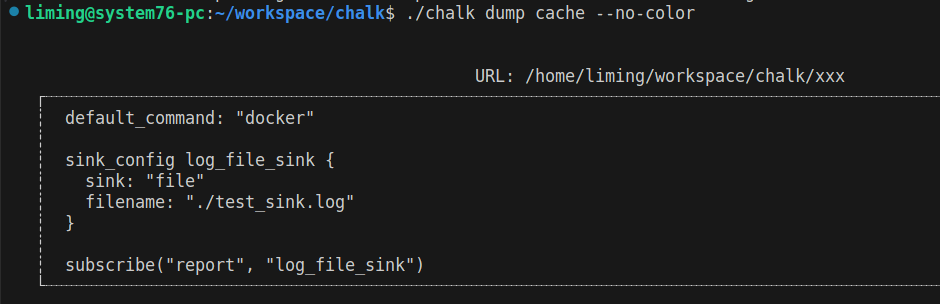
How do I re-load the default config?
If you have loaded several configuration files and would like to restart with a clean slate, you can always go back to the chalk default empty configuration by running:
chalk load defaultThis will remove all loaded configs. Checking state via chalk dump should produce the following output:
liming@system76-pc:~/workspace/chalk$ ./chalk dump
# The default config is empty. Please see chalk documentation for examples.How do I load a config on top of the existing config?
If you would like to add a component to the config currently loaded in a chalk binary, simply run
chalk load componentFor example, if your currently loaded configuration looks like this:
liming@system76-pc:~/workspace/chalk$ ./chalk dump
use app_inventory from "https://chalkdust.io"
use reporting_server from "https://chalkdust.io"and you would like to add the embed_sboms.c4m component for compliance, you would run:
chalk load https://chalkdust.io/embed_sboms.c4mOnce loaded, the output of chalk dump should look like this:
liming@system76-pc:~/workspace/chalk$ ./chalk dump
use app_inventory from "https://chalkdust.io"
use reporting_server from "https://chalkdust.io"
use embed_sboms from "https://chalkdust.io"How do I load a config that replaces the existing config?
To replace the currently loaded config with an incoming config, run:
chalk load component --replace